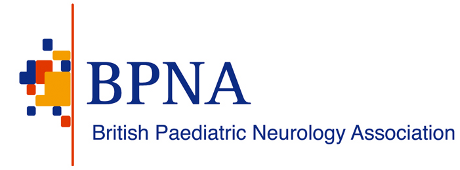2024 App & virtual platform
Joining the conference
The hybrid conference has a phone app and a web app (to use on your computer or laptop). All those attending (either virtually or in-person) should download the phone app. For those joining BPNA 2024 virtually, you will need to use the web app to join the lecture sessions.
Download the user guide pdf to help to navigate the web app and phone app.
WEB APP
The link will be sent by email to those who are registered for the conference (both virtually and in-person). Please test your login in advance of the conference and report any difficulties to conference@bpna.org.uk.
Posters and exhibitors are available to view. Those attending virtually will access the lectures through the app. Lectures will be delivered via zoom.
- Use Google Chrome for the best experience (the web app will NOT work with Internet Explorer or Safari)
- Use the web app to join the conference sessions
- Login using your BPNA username and password
- You will need to be registered for the conference to gain access
The web app will sync with the phone app so you can continue conversations, review the notes you make etc.
PHONE APP
Please download the mobile app via the App Store or Play Store – search for BPNA. As new information (eg posters) are added, you will need to update your app.
To access Posters in the phone app, enter BPNA 2024 > Programme > Scientific programme > Posters
INTERACTIONS
When you log into either the phone or web app, take the time to register your details. This will enable you to interact with other delegates and for them to interact with you. To show yourself as interactive you will need to:
- Select your account (in the top right-hand corner of the screen) > Settings
- Turn on ‘Visible in attendee list’
- Turn on ‘Allow new conversations and appointments’
If you do not have these two things turned on, you will be unable to interact with other attendees during the conference.
To see your conversations (these will sync between your devices):
- Web App – top left of screen, click the chat icon > my conversations
- Phone App – bottom of screen, click interact > chat > my conversations
Exhibitors can be accessed on your phone or computer. Please take time to visit the pharma, charity and publishing exhibitors who are keen to share their work and network with you.