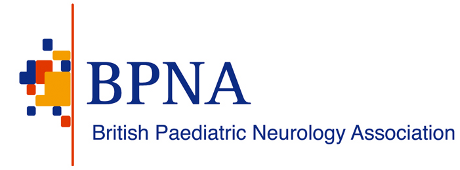2025 Presenter Instructions
The conference will be delivered as a hybrid event at the Mathematical Institute, University of Oxford.
Oral presentations
All Oral presenters are expected to attend the physical conference. Registration deadline is on 31 October 2024.
Oral presentations will have 10 minutes for the presentation, with a further 5 minutes for discussion (total 15 minutes each). Chairing will be strict.
Any queries regarding oral presentations should be sent to abstracts@bpna.org.uk.
Oral Poster presentations
Some posters will be selected as an oral poster presentation to be presented at the conference venue.
You will be notified if your poster is selected to be displayed at the venue, by 4 October 2024.
All Oral Poster presenters are expected to attend the physical conference. Registration deadline is on 31 October 2024.
All oral poster presenters will be given 3 minutes to present their poster on a screen to an audience, with a further 2 minutes for discussion (total 5 minutes each).
The poster will be accessible via the conference web app.
*To be able to access and present your poster during the Oral Poster sessions at the physical conference, please make sure a PDF version has been uploaded following the instructions below.
NOTE: It takes up to 24 hours for posters to appear on the conference web app, after uploading them.
Virtual/Online Poster presentations
All Online Poster presenters are expected to register for either the physical or virtual conference. Registration deadline is on 31 October 2024.
Online Posters will be presented to conference attendees via the virtual poster boards located at the conference venue and via the conference app.
Prepare your Poster an Audio Narrative
For Oral and Online Poster Presentations: To allow attendees to view and hear your poster, you will need to upload:
• A PDF version of your poster for easy zooming
• An MP4 audio narrative file to provide your commentary (up to 2 minutes long)
Steps to prepare your poster:
1. Create Your Poster
Design a single-slide poster in PowerPoint with a 16:9 landscape orientation
2. Save as PDF
Export your PowerPoint slide as a PDF:
• Go to File > Export > Name your file with your poster number > Select File format: PDF > Export
3. Record Audio Narrative in PowerPoint
Add audio narration to your poster in PowerPoint (up to 2 minutes long):
• Go to Insert > Audio > Record Audio
• Save and verify the recording
4. Export as MP4
Convert your PowerPoint with audio to an MP4 video file:
• Go to File > Export > Save as a Movie. This will output an MP4 file, which is compatible with the conference app.
NOTE: Only MP4 files will play audio in the conference app, and only PDFs are zoomable.
Upload your Poster
NOTE: Only the abstract submitter can upload the poster. Ensure the submitter is registered for the conference before attempting to upload.
Steps to upload your poster:
1. Log in to your BPNA account: BPNA Login
2. Go to MY ACCOUNT (top right-hand corner) > ABSTRACTS SUBMITTED
3. Select UPLOAD PDF POSTER and UPLOAD MP4 FILE
NOTE: It takes up to 24 hours for posters to appear on the conference web app, after uploading them.
To be considered for a prize, please upload your poster by 25 December 2024.
Any queries regarding your poster should be sent to abstracts@bpna.org.uk
Video challenge presentations
A few abstracts will be selected for the 'Video Challenge' event. We will email you about arrangements if your abstract has been selected for this.
All video challenge presenters need to register for the conference and attend in person.
Any queries regarding video challenge presentations should be sent to abstracts@bpna.org.uk
Publication
Abstracts selected for presentation at the BPNA conference will be published in the journal Developmental Medicine and Child Neurology.